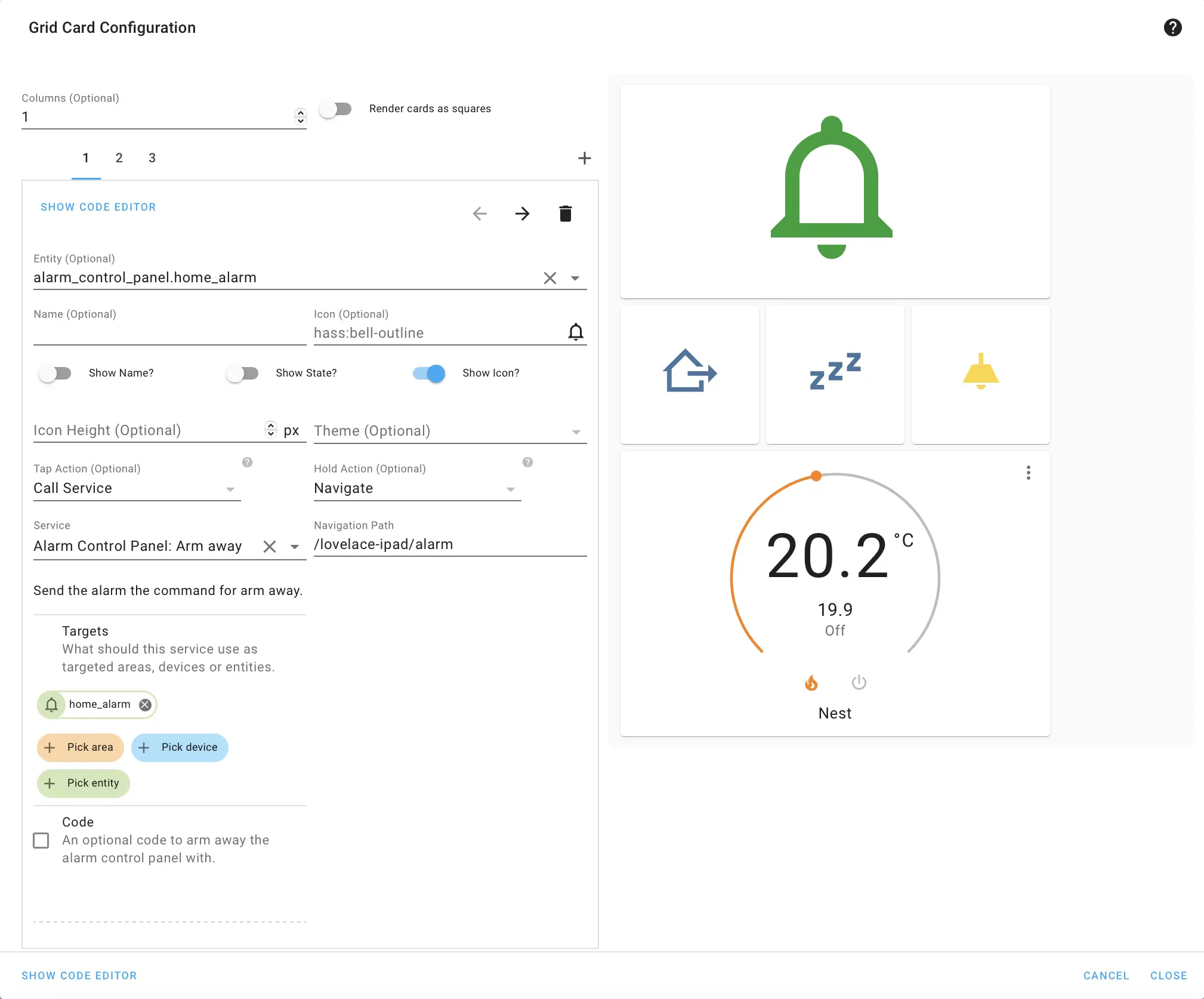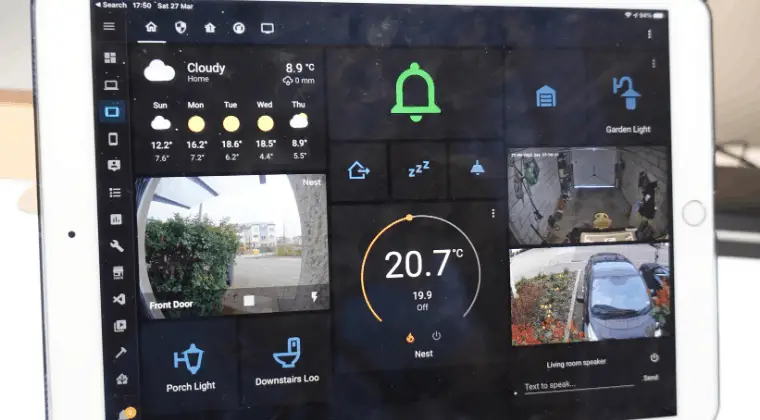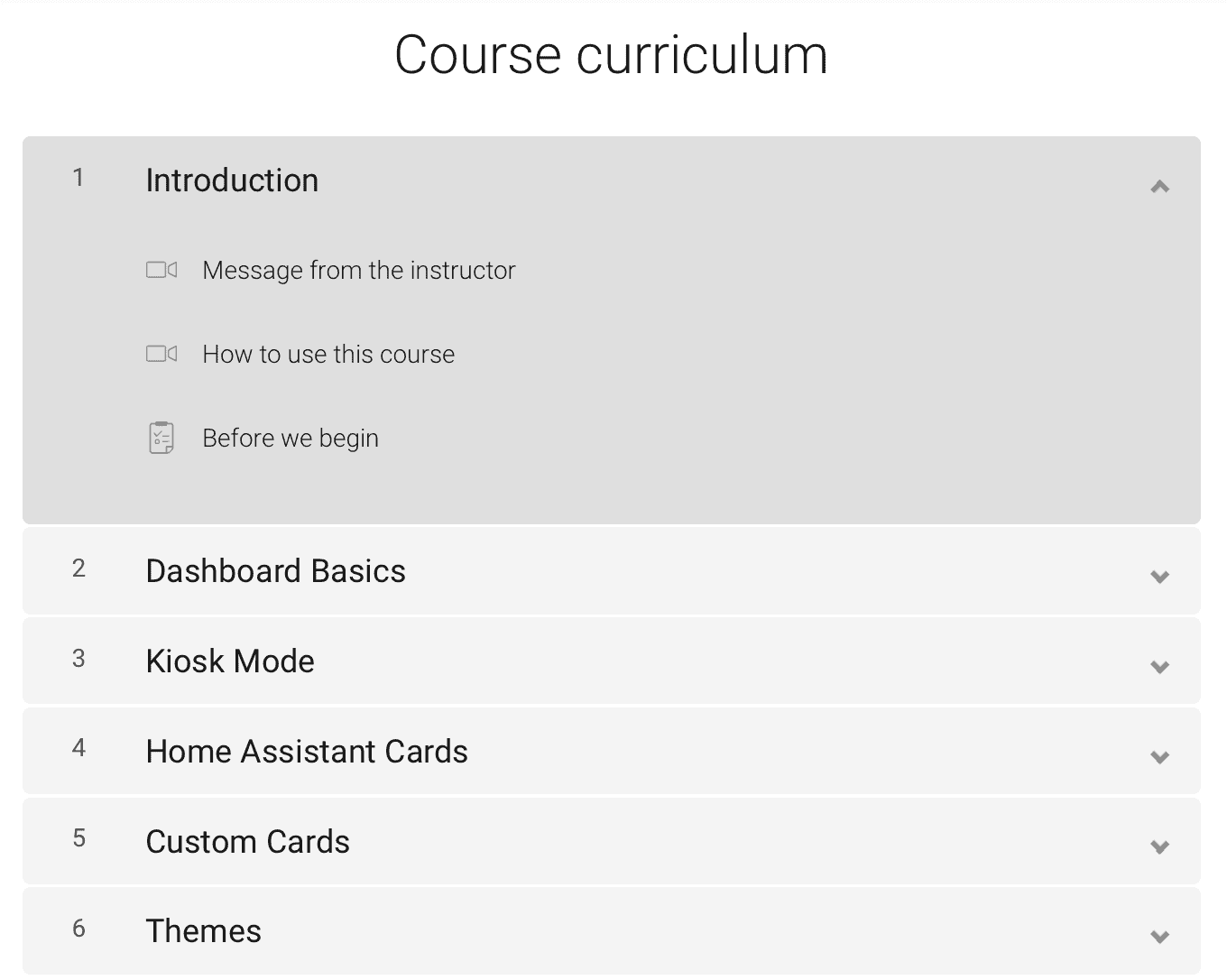In this article, I’m going to show you how you can create two beautiful and easy to build dashboards for your smart home running on home assistant.
Important thing to consider, this design template will be useful for you as a starting point, however it will depend on the device that you decide to use and how many entities you have.

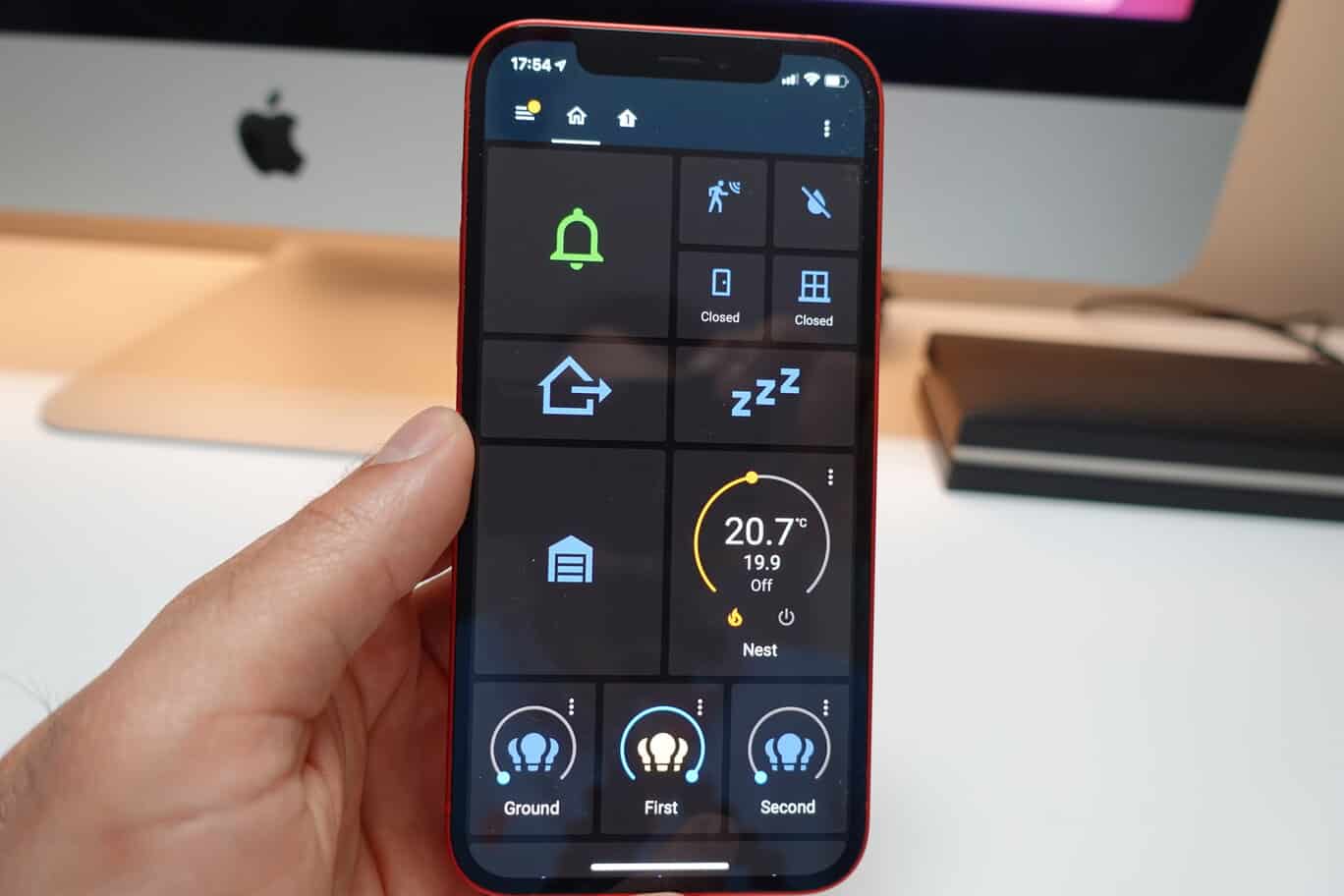
Table of Contents
Tablet
First step is to actually buy or think of which tablet you are planning to use as a Kiosk for home assistant. Ideally it would be the same model, but doesn’t have to be. This is because we are going to keep checking how it looks on the tablet and maximise space as much as possible.
Users
In home assistant you can create users and then assign dashboards to be visible only to those users, in that way you can control what devices are seen and how they look.
Click on Configuration –> Add Person
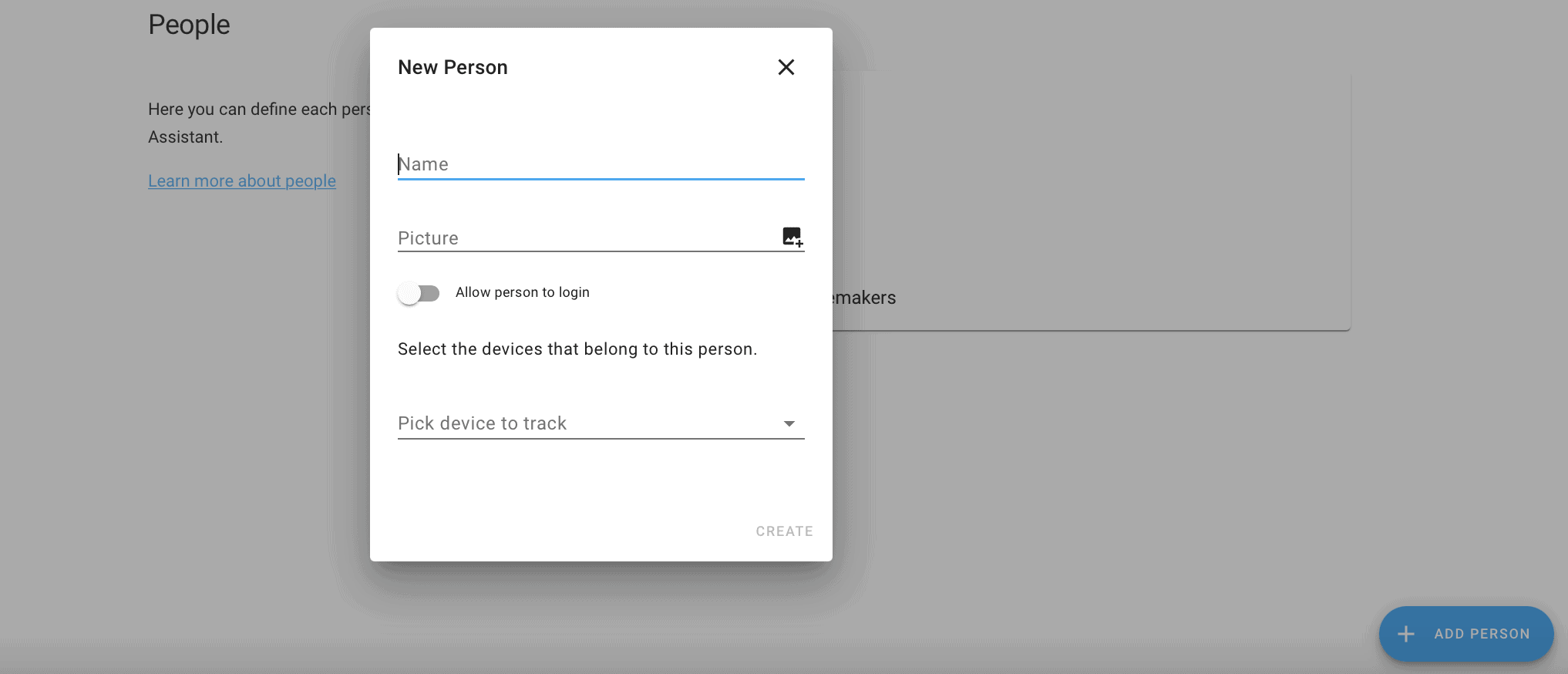
Dashboards
Click on configuration –> Lovelace Dashboards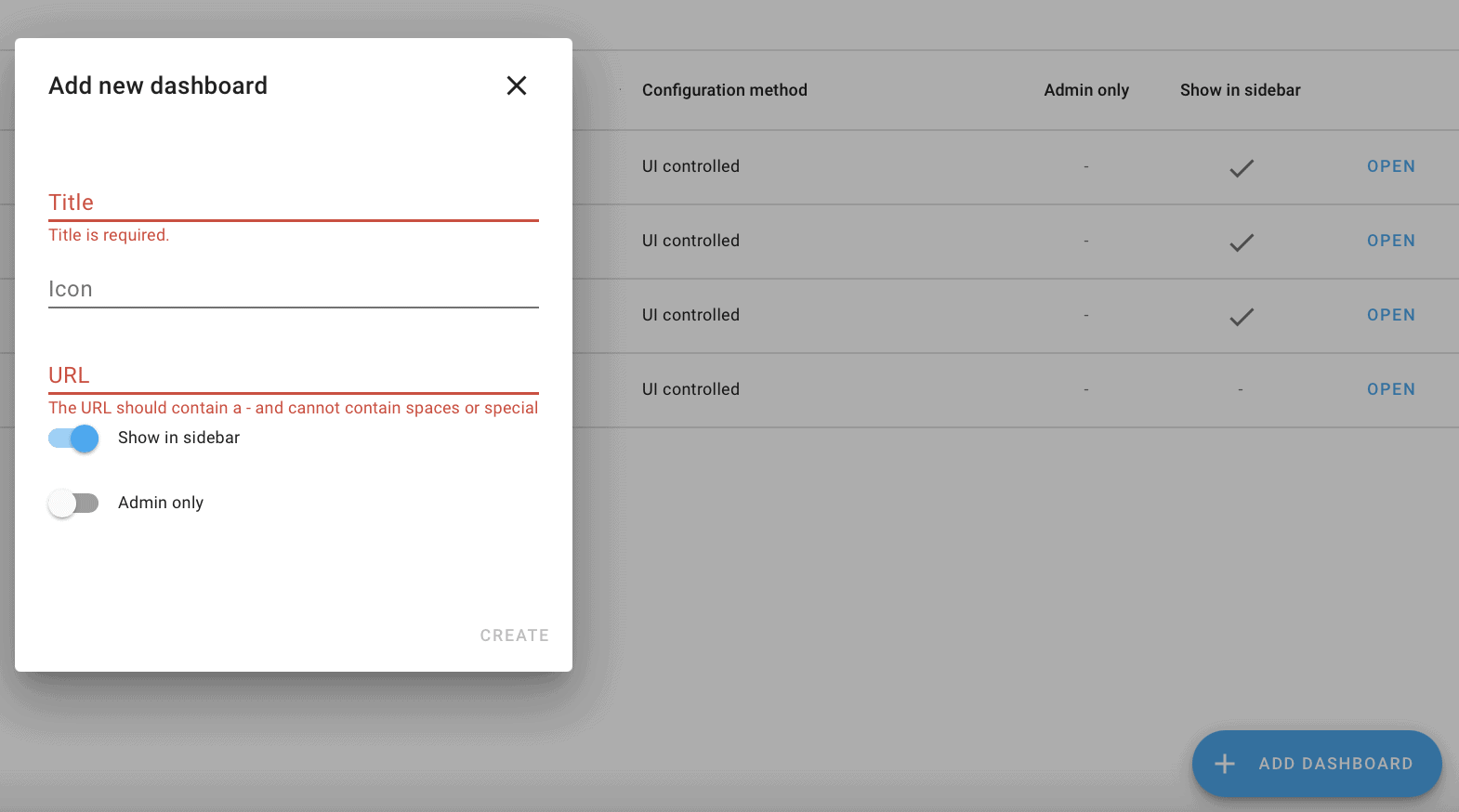
You can give it a nice title, the icon will be displayed on the left sidebar you can use the mdi (material design icons) website to find out which logos are compatible.
I’m using mdi:tablet and mdi:cellphone , for the tablet and the cellphone dashboards respectively.
In my dashboard I have 5 views, you can use the three dots on the right hand side to add views
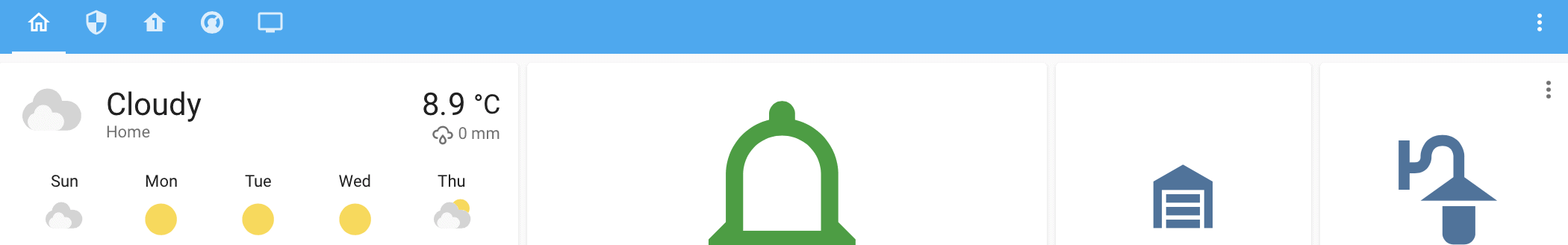
Settings
You can give views a name, icon (mdi), url (useful for navigation) and a theme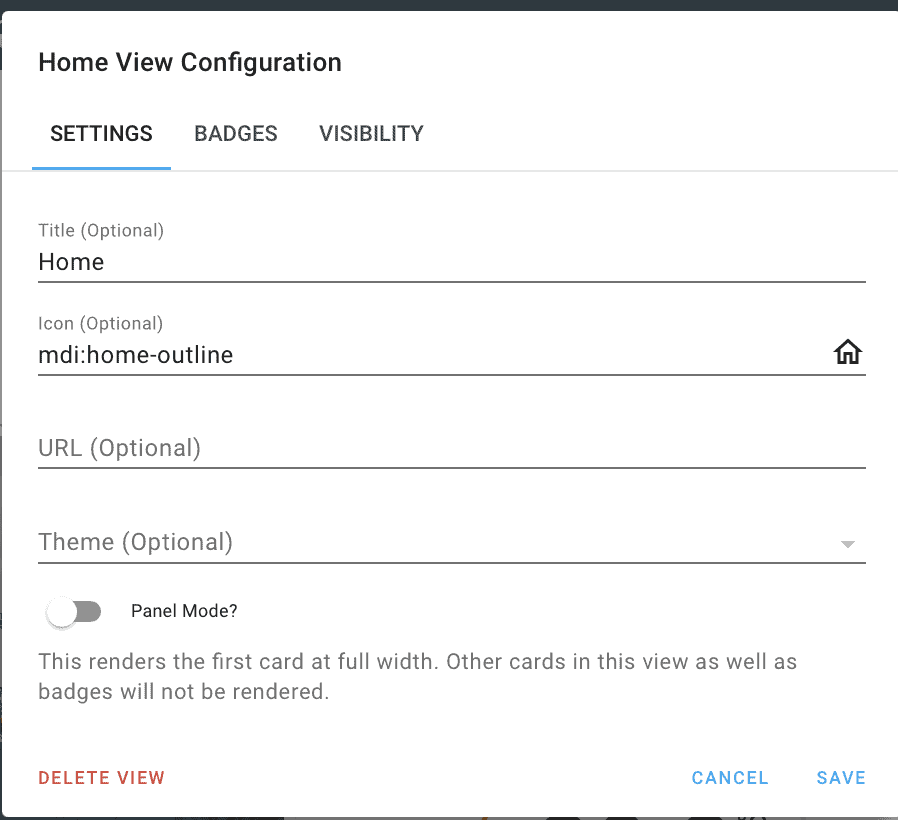
Badges
Add little bits of information to the top of your dashboard, I’m not using them in this article.
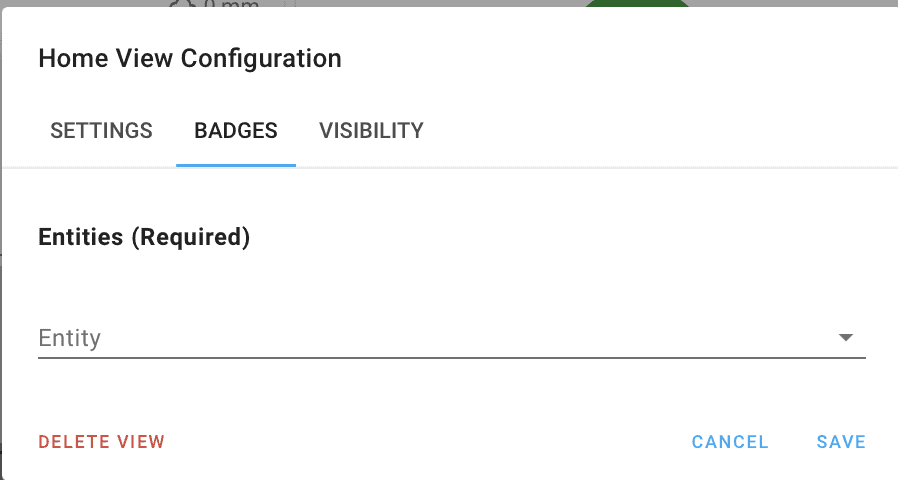
Visibility
This is where you can enable / disable the visibility for each user.
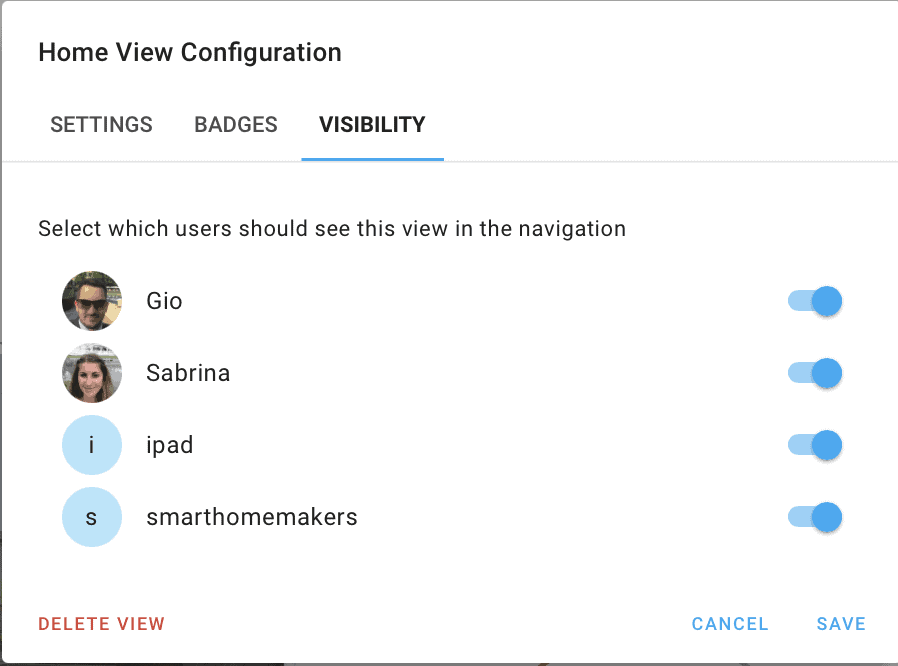
Home View
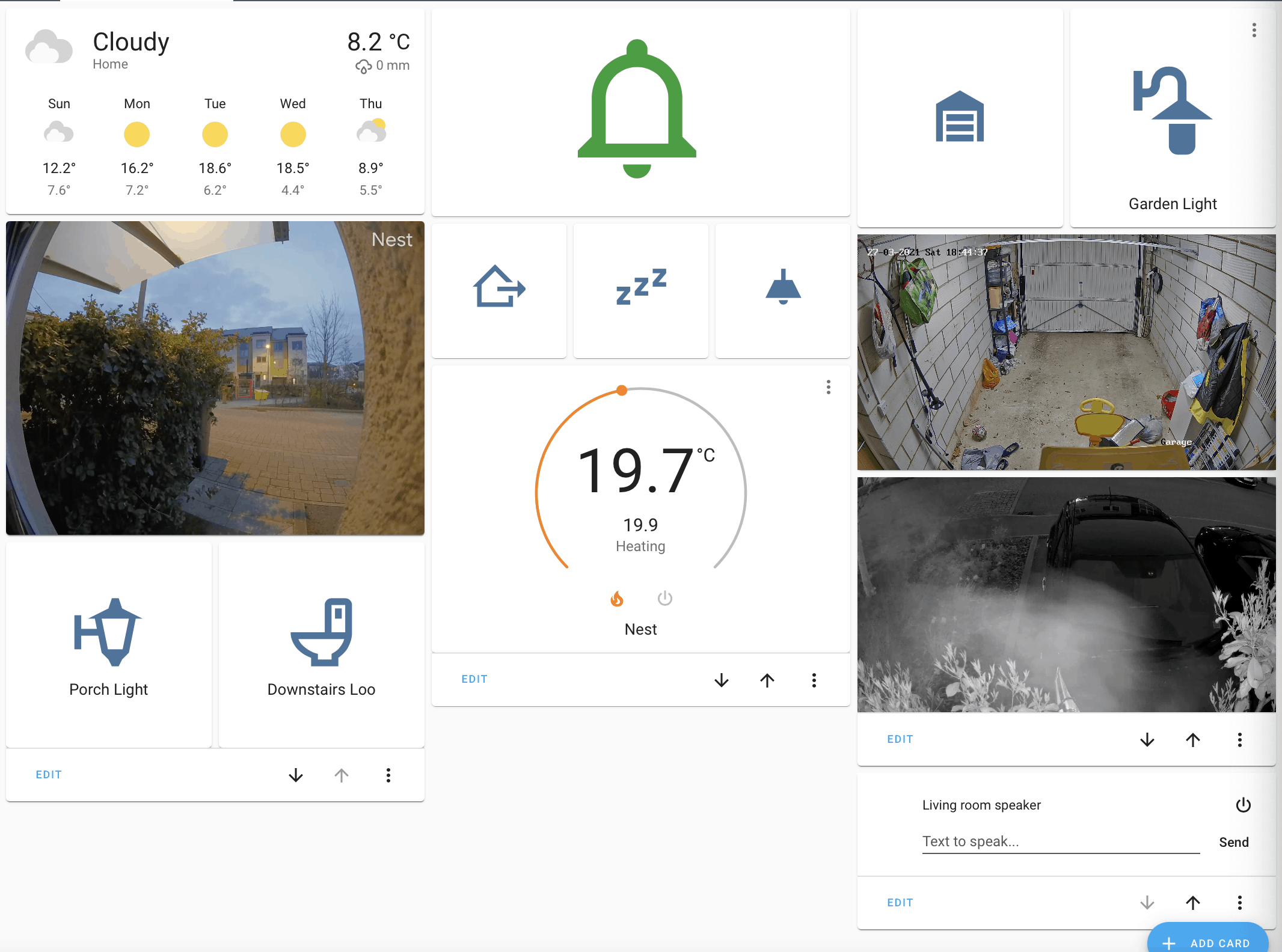
The home view is split in three parts thanks to grid cards
Left Part
This is formed by a Grid card with 1 column (square rending false)
1st position is a weather card with forecast true.
2nd position is a picture glance card with my front door camera and two sensors (front door contact sensor and a front porch light).
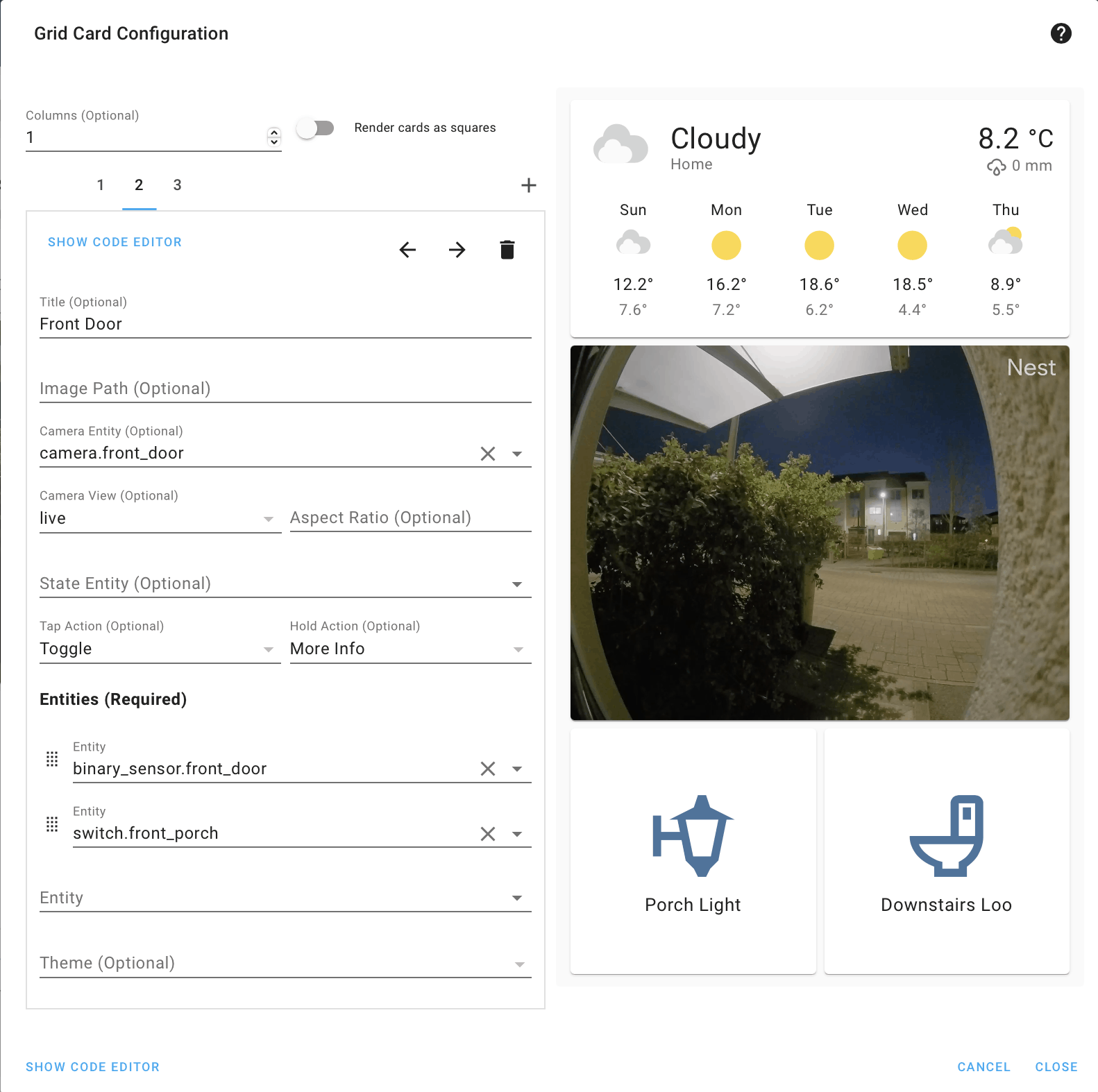
3rd position is another grid card with 2 columns rendered as squares, in the grid I have two button cards with custom icons to help me understand what is what.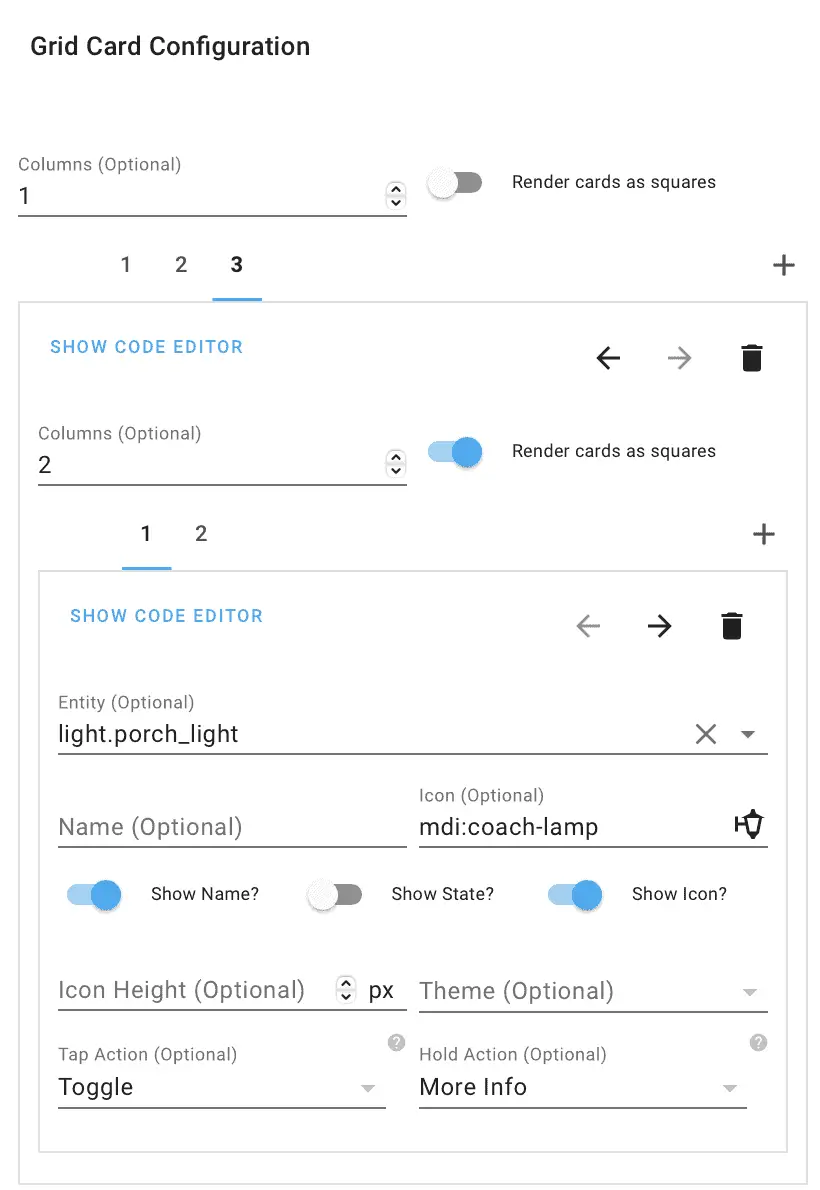
Middle Part
Starting point is a grid card with 1 column, we have three components: first an alarm button, second another grid card and last a thermostat card.
Alarm Panel has a little bit more configuration to it:
Change tap action to Call Service, change navigate to /lovelace-ipad/alarm (this is because I called the dashboard ipad and the view is called alarm (this hasn’t been created yet).
Disable name and state only keep icon.
In the call service section pick alarm control panel arm away (or arm home), then click on pick entity and select the alarm (you should only have one). If you have need a code when disarming you need to select it, I disabled that functionality when I created the alarm panel in the configuration.yaml file.
Now we have a grid card with 3 columns and two buttons and one light (leave home scene, good night scene, and all kitchen lights group).
You will need to have created these scenes and groups.
Last part is my main thermostat without customisation.
Third Part
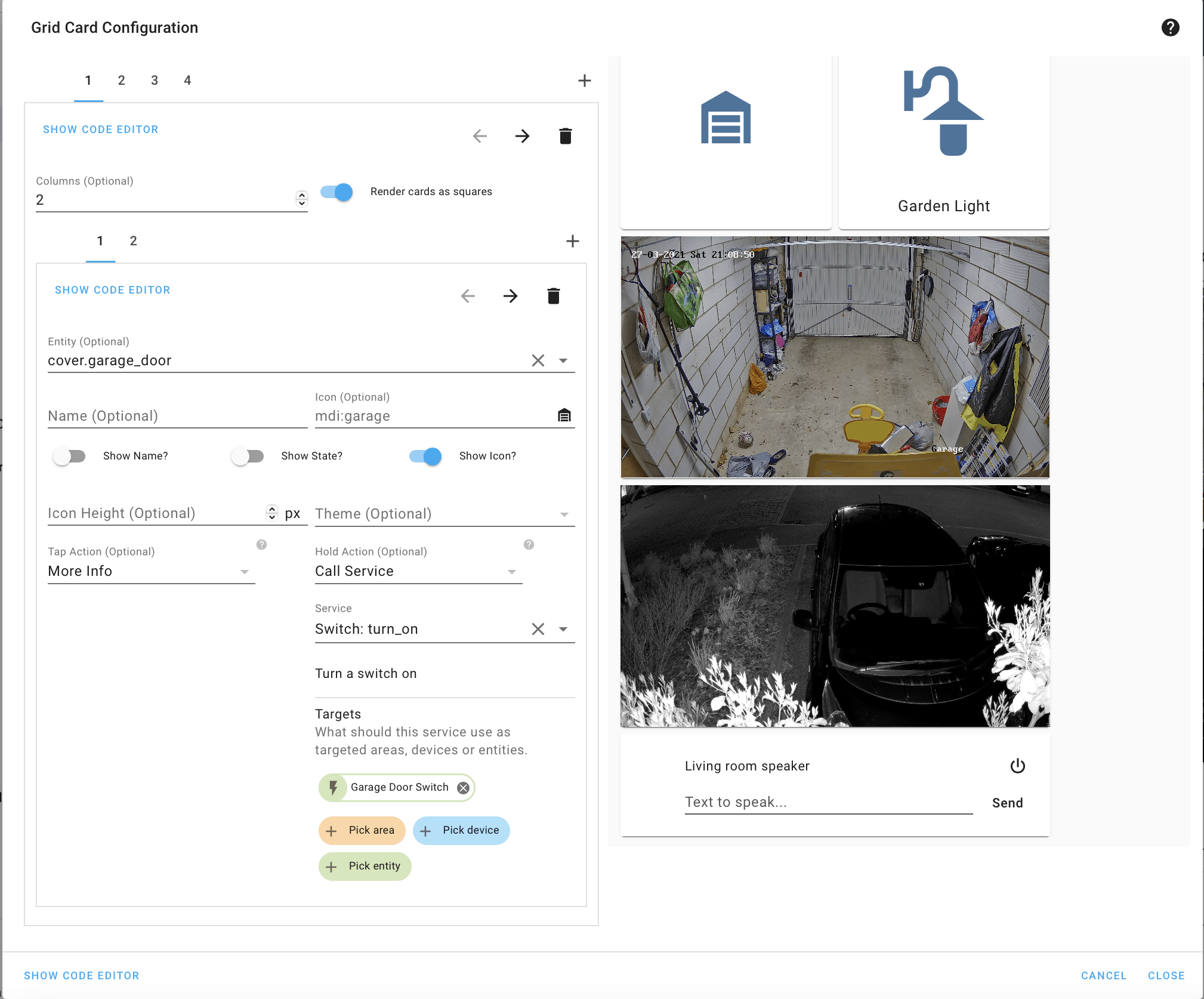
This grid card has 1 column and 4 parts to it (not squared)
1st a grid card with 2 columns and 1 button and 1 light (rendered as square).
- Garage button card, I changed the tap action to “more info” to ensure that the door doesn’t open accidentally, change hold action to “call service” with switch.turn_on, pick the entity switch for the garage door. I also removed the name and state to keep a clean look.
- Garden light is a simple light button with an outdoor lamp (mdi:outdoor-lamp)
2nd and 3rd parts are picture elements with a fixed aspect ratio of 16:9 as these are two different cameras (Annke and Reolink). Tap action “more info”, Camera view “live” this will give you a bit more strain on the laptop and home assistant’s server.
4th element is a media player, now you can use the normal media player in my example I’m using the mini media player that you can find from the HACS repository (Home assistant community store)
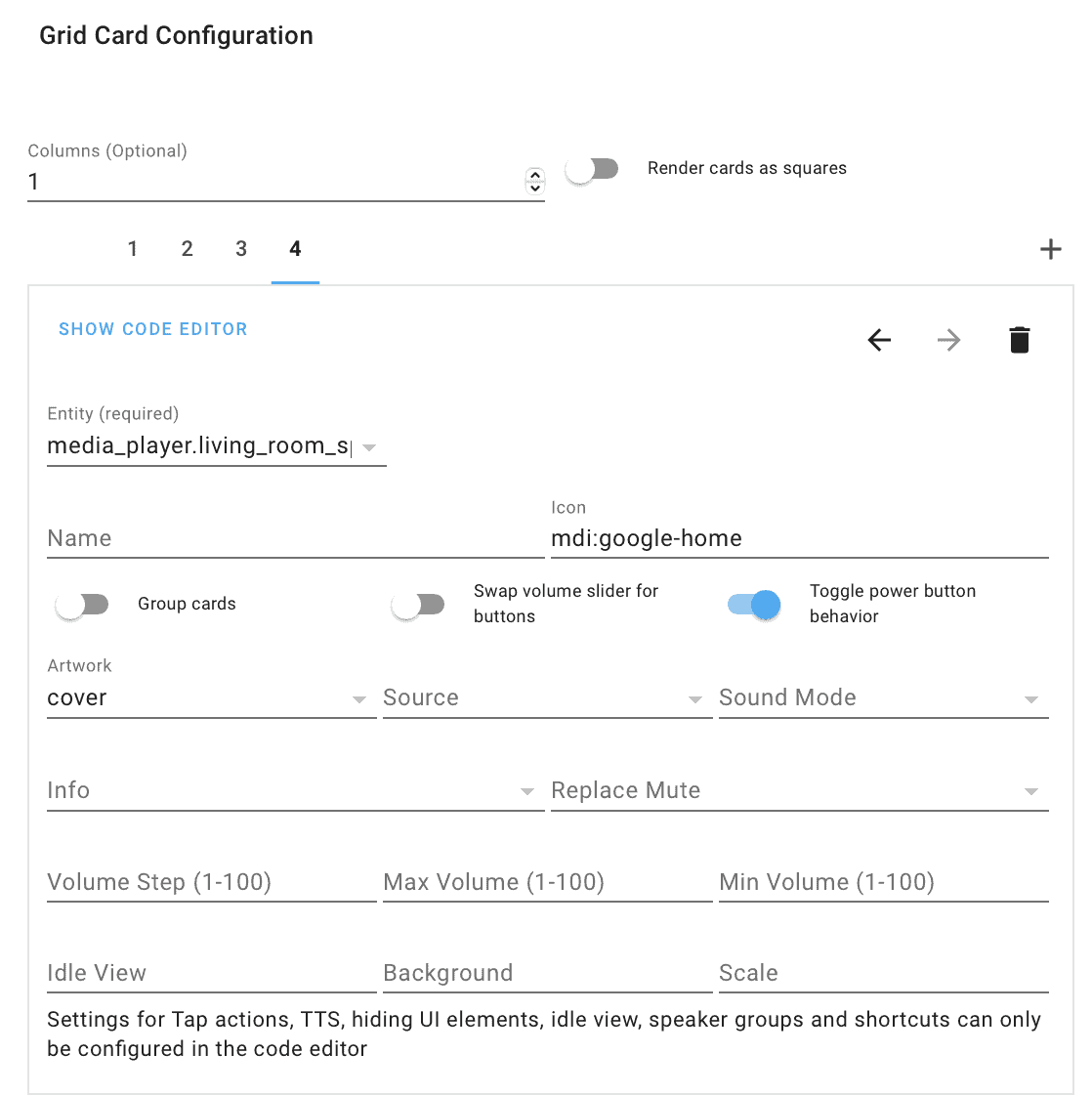
Security
The purpose of this view is to keep an eye on what is happening in the home, this is one single grid card. For the screen to be rendered properly, toggle the Panel mode to on.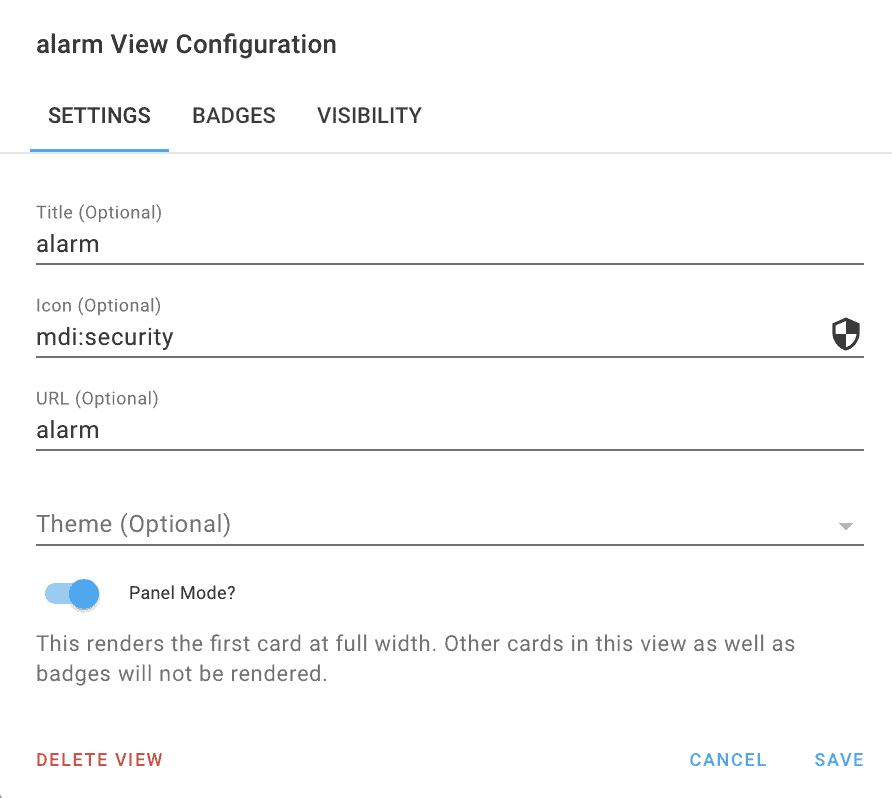
Let me break this one down: 1 main grid card of 1 column not squared with 2 elements
Top Element
Grid card with two elements and 2 columns.
- Alarm panel (add empty space in the name to remove the name) from the home page we can link to this page to enter the pin code.
- Grid card to keep the 4 cameras together (2 columns)
Bottom Element
This part is to display the status of all doors, windows and motion / occupancy.
In case an alarm is triggered I should be able to follow around where people are / have been.
Select a grid card with 3 columns (one for each zone) use entity cards
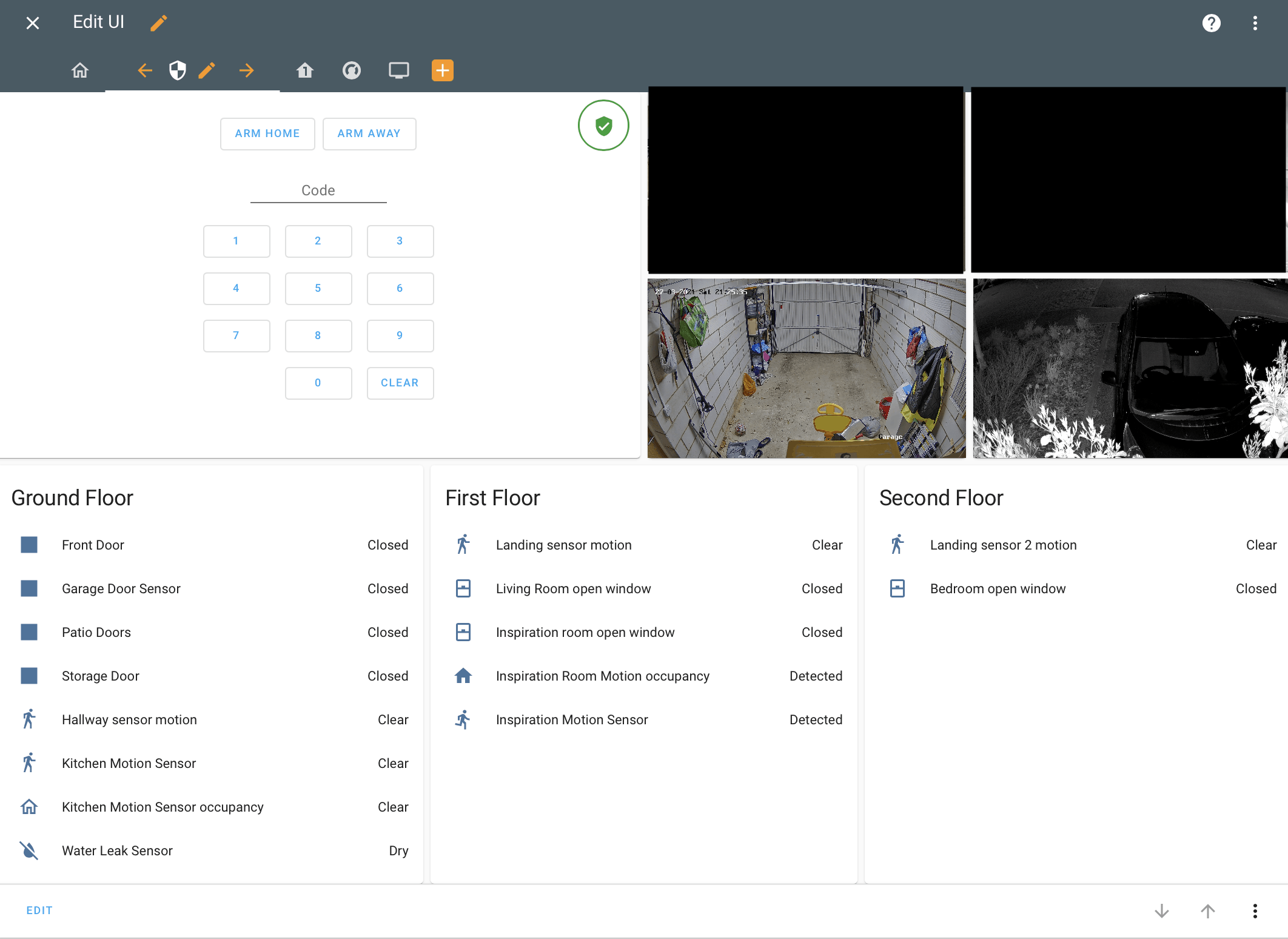
First Floor
In this view, my main goal is to control the entertainment system, some thermostats, lights and keep an eye on the status of my iMac.
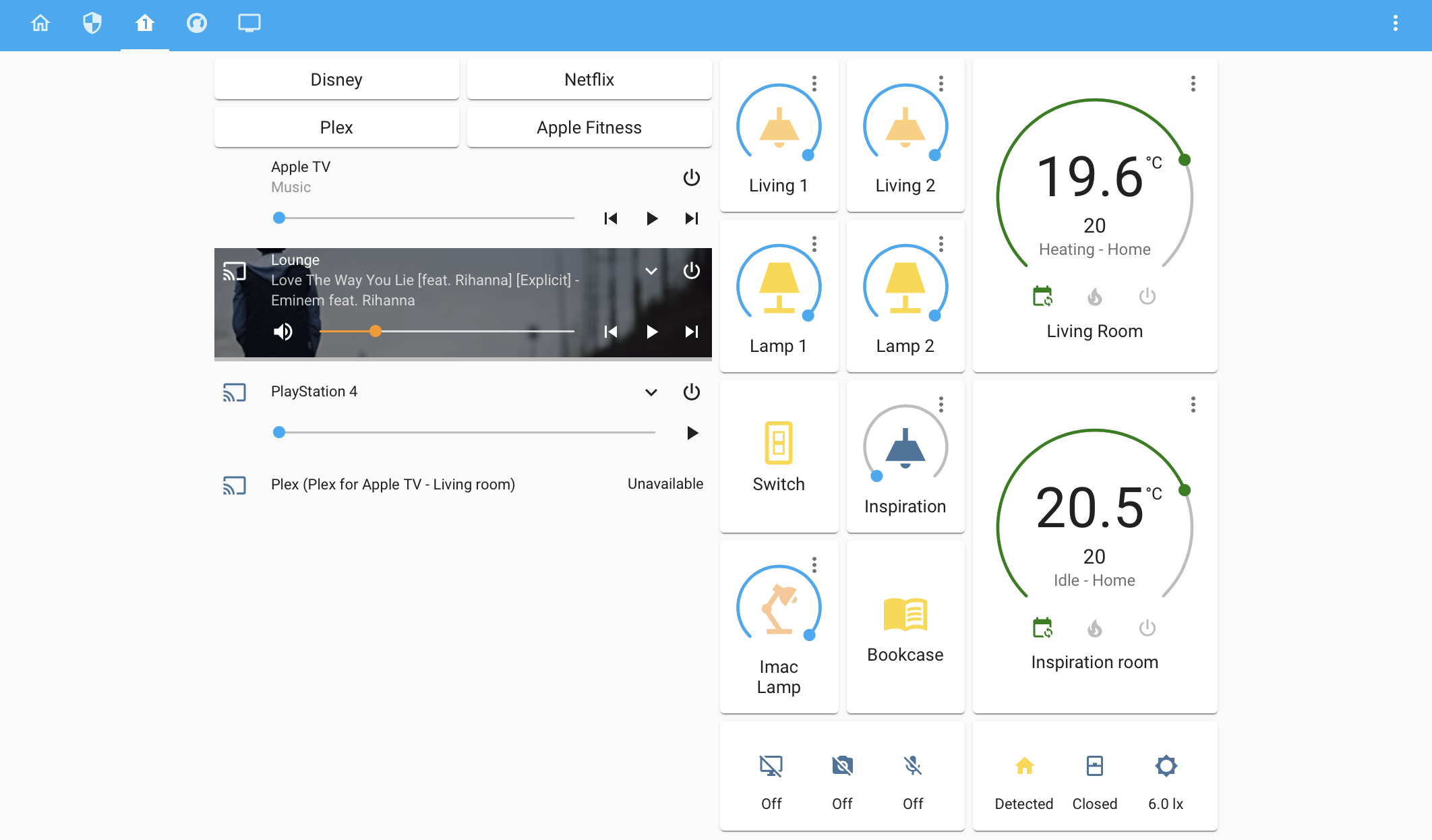
This view is composed of three parts
Left Part
Grid card with 1 column with 5 elements
- Grid card with 2 columns and 4 buttons each with a script to trigger a remote action against my Apple TV to then select the appropriate source depending on what I want to watch. This part is a work in progress as I want to add some nice logos.
- I’m using the mini media player to display Apple TV (artwork full-cover)
- Sonos 5.1 system to control TV audio and music (select playlists) this is achieved with the mini media player.
- Again mini media player for PS4
- mini media player for Plex on apple TV
On the right I have 2 grid cards (they are very similar so will explain quickly)
The first block
Is composed of a grid card with 2 columns rendered as a square (4 elements for each light zone) and 1 element for the thermostat.
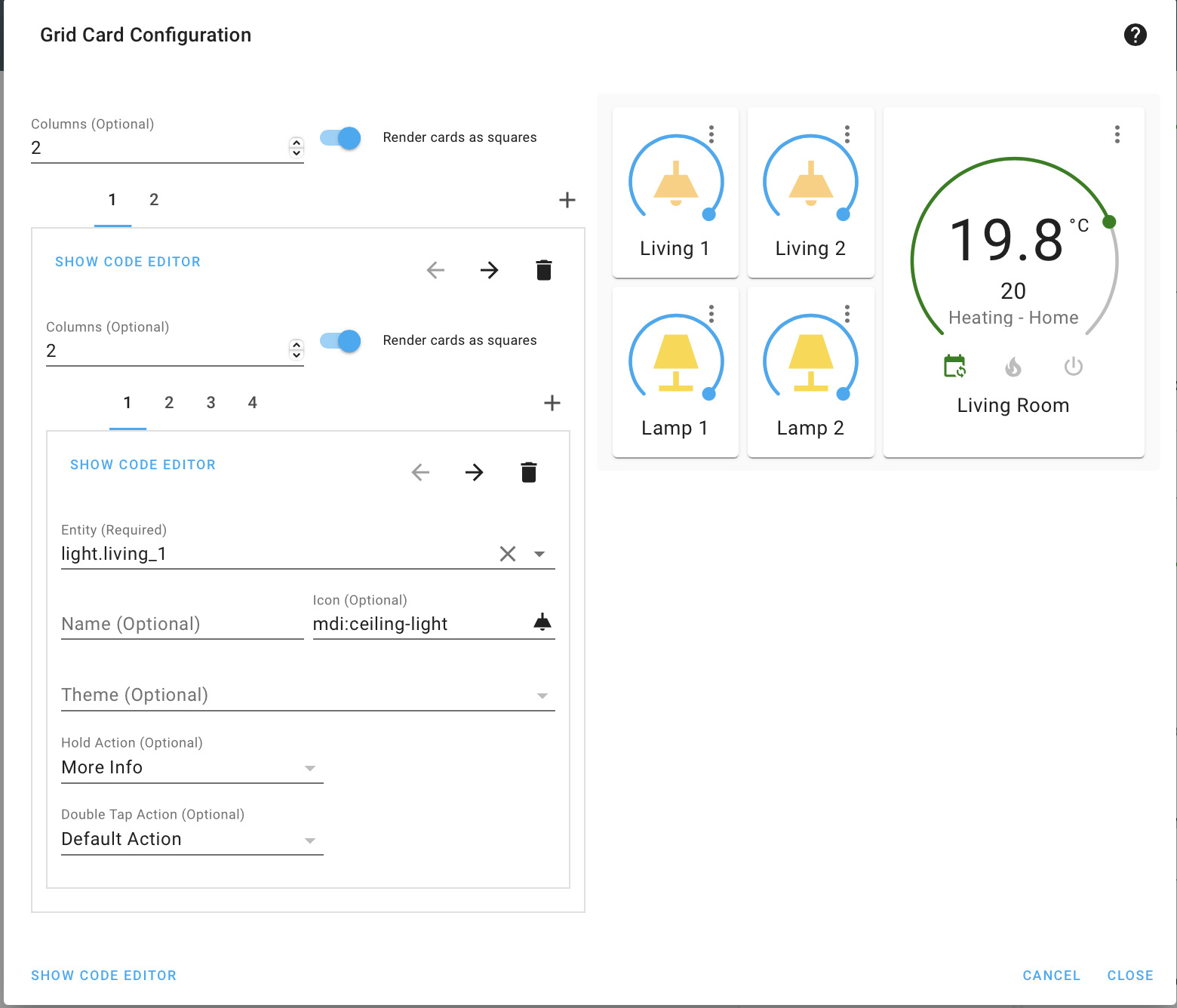
The second block is exactly the same
I added some more mdi to give it more contrast, I still have the names mainly for visitors. On the right hand side I have the climate just the same as the one above.
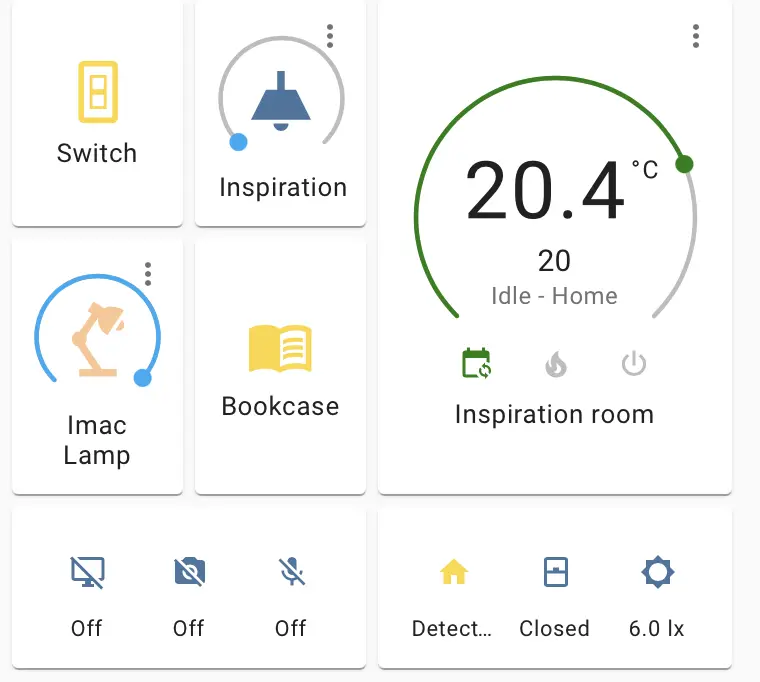
In the button part I have two glance cards on the left, three sensors for my iMac (on or off, camera on/off mic on/off.
On the right occupancy detected yes/no, window opened, light level in the room.
Climate View
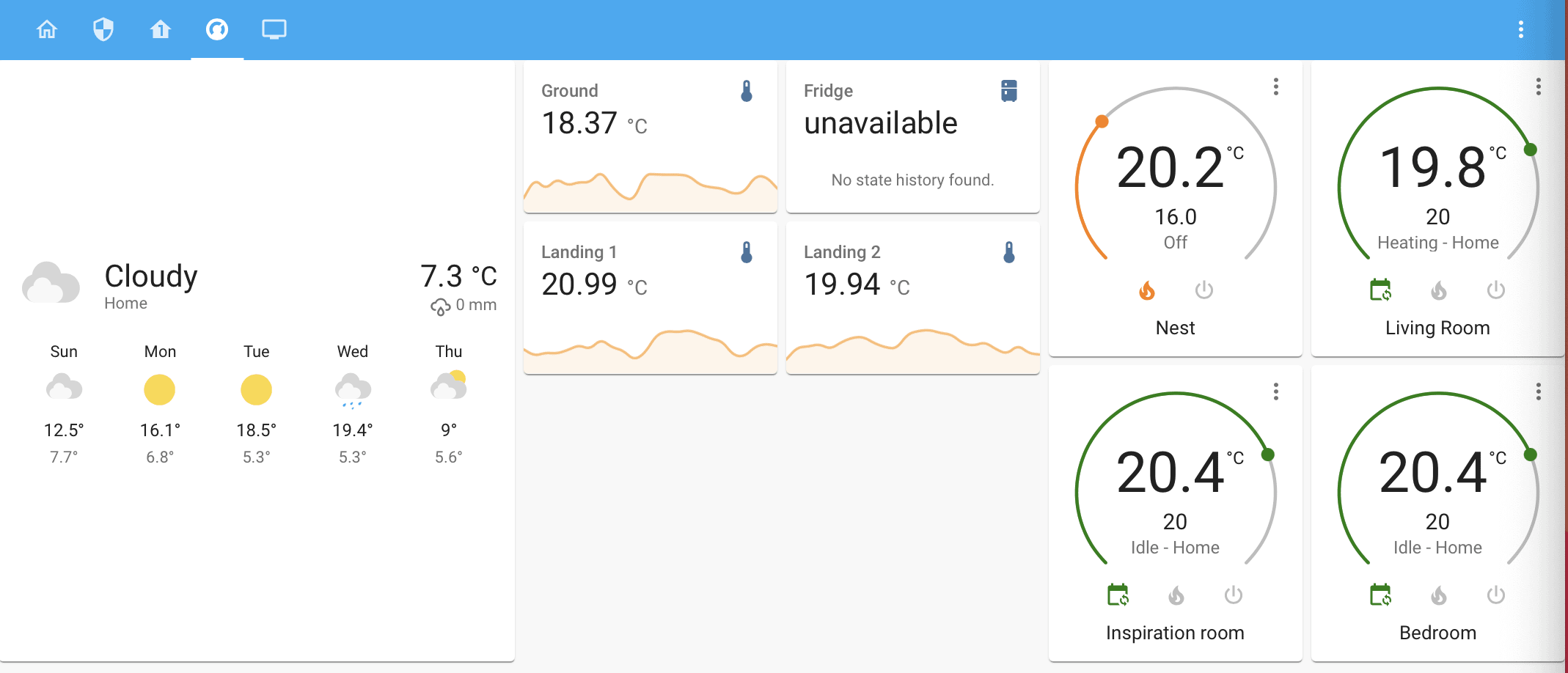
This is a more temperature focused view, this will help us to keep track on the weather forecast and temperatures in the house.
Like the alarm panel, this is rendered in panel mode.
One main grid card controls this whole page.
3 Columns on the my card not rendered as square
- Weather card
- Grid card (2 columns, square false) with 4 sensor cards
- Grid card (2 columns, square false) with 4 thermostat cards
https://courses.leonardosmarthomemakers.com/courses/dashboards-in-home-assistant
Learn more about dashboards
I created a video course to teach you how to build your own home assistant dashboard
Iphone Dashboard
The goal for this dashboard is to give me access to my home without scrolling and have a one page experience. This will depend on what phone you have, so it is good to test this out. We also want to fill in the screen to get as much info as possible.
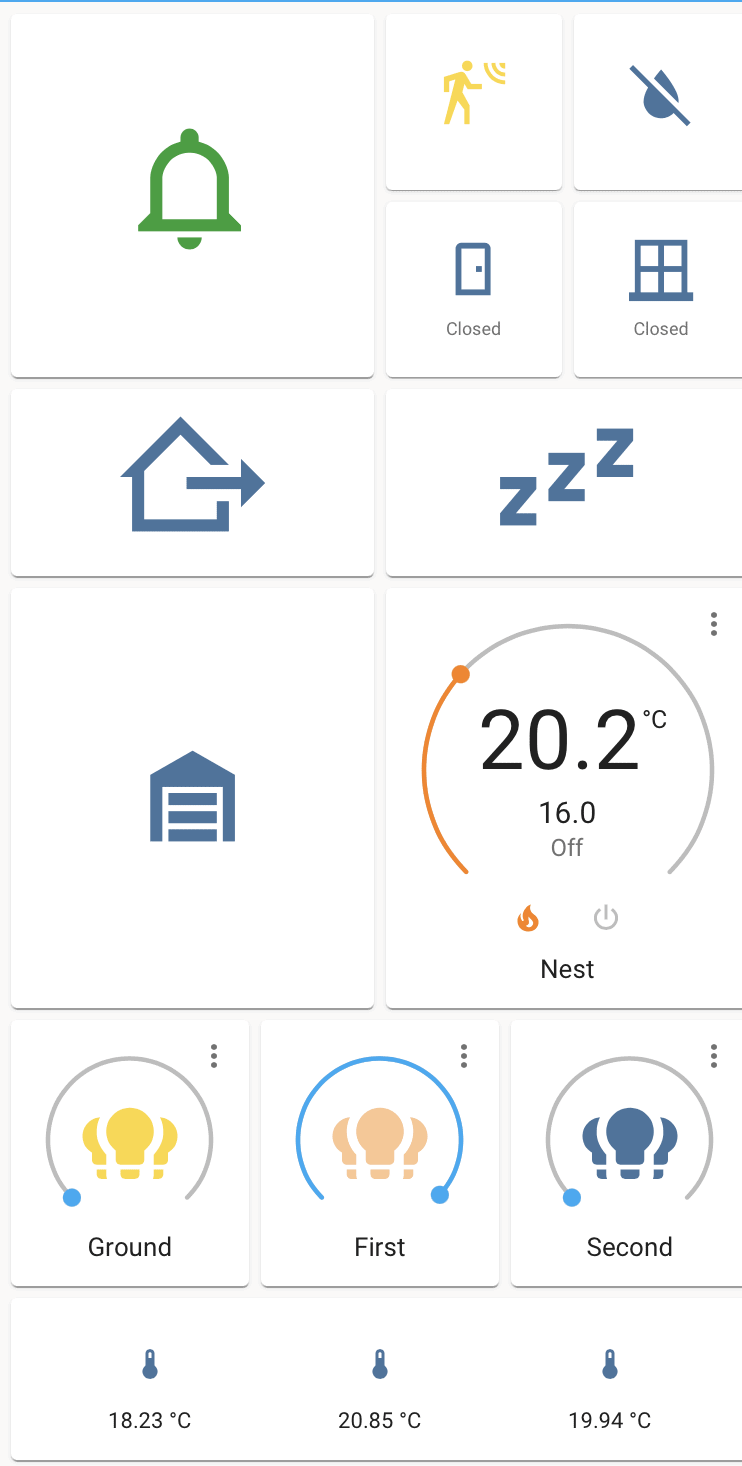
In leaving you the code below so that you can copy & paste this and use it as a template.
The main card is, you might have guessed a grid card!
1 column 3 elements
Top part
Grid Card with 2 columns and 6 elements
- Alarm panel (setup like the iPad dashboard, but without the navigate option)
- Grid card with 2 columns four elements containing a motion group, water sensor group, door closed, door opened.
- Leave home scene (button card)
- Good night scene (button card)
- Garage (button card)
- Thermostat (nest)
Middle part
3 columns grid card with lights in 3 zones (ground, first, second)
I created light groups beforehand.
Button part
Glance card with temperature readings for each floor
Code
Creating Groups
Add the following code in groups.yaml
motion:
name: house_motion
icon: mdi:motion-sensor
entities:
- binary_sensor.hallway_sensor_motion
- binary_sensor.kitchen_motion
- binary_sensor.landing_sensor_motion
- binary_sensor.landing_sensor_2_motion
- binary_sensor.inspiration_motion
IPad Dashboard
views:
- icon: 'mdi:home-outline'
panel: false
title: Home
badges: []
cards:
- type: grid
cards:
- type: weather-forecast
entity: weather.home
- type: picture-glance
title: Front Door
image: 'https://demo.home-assistant.io/stub_config/kitchen.png'
entities:
- entity: binary_sensor.front_door
- entity: switch.front_porch
camera_image: camera.front_door
camera_view: live
- type: grid
cards:
- type: button
tap_action:
action: toggle
entity: light.porch_light
icon: 'mdi:coach-lamp'
- type: button
tap_action:
action: toggle
entity: switch.downstairs_loo
icon: 'mdi:toilet'
columns: 2
columns: 1
square: false
- type: grid
cards:
- type: button
tap_action:
action: call-service
service: alarm_control_panel.alarm_arm_away
service_data: {}
target:
entity_id: alarm_control_panel.home_alarm
entity: alarm_control_panel.home_alarm
hold_action:
action: navigate
navigation_path: /lovelace-ipad/alarm
name: ' '
show_icon: true
show_name: false
- type: grid
cards:
- type: button
tap_action:
action: call-service
service: scene.turn_on
service_data: {}
target:
entity_id: scene.leave_home
entity: scene.leave_home
show_name: false
- type: button
tap_action:
action: call-service
service: scene.turn_on
service_data: {}
target:
entity_id: scene.good_night
entity: scene.good_night
show_name: false
- type: button
tap_action:
action: toggle
entity: light.kitchen_and_dining_lights
icon: 'mdi:ceiling-light'
show_name: false
columns: 3
- type: thermostat
entity: climate.nest
columns: 1
square: false
- type: grid
cards:
- type: grid
cards:
- type: button
tap_action:
action: more-info
entity: cover.garage_door
hold_action:
action: call-service
service: switch.turn_on
service_data: {}
target:
entity_id: switch.garage_door
show_name: false
- type: light
entity: light.garden_light
icon: 'mdi:outdoor-lamp'
columns: 2
- type: picture-entity
entity: camera.garage_camera
camera_image: camera.garage_camera
camera_view: live
aspect_ratio: '16:9'
show_name: false
show_state: false
- type: picture-entity
entity: camera.parking_bay
show_name: false
camera_view: live
camera_image: camera.parking_bay
show_state: false
aspect_ratio: '16:9'
- type: 'custom:mini-media-player'
artwork: cover
entity: media_player.living_room_speaker
hide:
power_state: false
source: true
volume: false
icon: 'mdi:google-home'
tts:
platform: google_translate
columns: 1
square: false
- icon: 'mdi:security'
panel: true
title: alarm
path: alarm
badges: []
cards:
- type: grid
cards:
- type: grid
cards:
- type: alarm-panel
states:
- arm_home
- arm_away
entity: alarm_control_panel.home_alarm
name: ' '
- type: grid
cards:
- type: picture-entity
entity: camera.uvc_g3_dome
camera_image: camera.uvc_g3_dome
camera_view: live
show_name: false
show_state: false
aspect_ratio: '16:9'
- type: picture-entity
entity: camera.uvc_flex
camera_image: camera.uvc_flex
show_name: false
show_state: false
camera_view: live
aspect_ratio: '16:9'
- type: picture-entity
entity: camera.garage_camera
camera_image: camera.garage_camera
show_name: false
camera_view: live
show_state: false
aspect_ratio: '16:9'
- type: picture-entity
entity: camera.parking_bay
camera_image: camera.parking_bay
camera_view: live
show_name: false
show_state: false
aspect_ratio: '16:9'
columns: 2
square: false
square: false
columns: 2
- type: grid
cards:
- type: entities
entities:
- entity: binary_sensor.front_door
- entity: binary_sensor.garage_door_sensor
- entity: binary_sensor.patio_doors
- entity: binary_sensor.storage_door
- entity: binary_sensor.hallway_sensor_motion
- entity: binary_sensor.kitchen_motion
- entity: binary_sensor.kitchen_motion_occupancy
- entity: binary_sensor.water_leak_sensor
title: Ground Floor
show_header_toggle: false
- type: entities
entities:
- entity: binary_sensor.landing_sensor_motion
- entity: binary_sensor.living_room_open_window
- entity: binary_sensor.inspiration_room_open_window
- entity: binary_sensor.inspiration_motion_occupance
- entity: binary_sensor.inspiration_motion
title: First Floor
show_header_toggle: false
- type: entities
entities:
- entity: binary_sensor.landing_sensor_2_motion
- entity: binary_sensor.bedroom_open_window
title: Second Floor
show_header_toggle: false
state_color: false
square: false
columns: 1
square: false
- title: First Floor
path: first floor
icon: 'mdi:home-floor-1'
badges: []
cards:
- type: grid
cards:
- type: grid
cards:
- type: button
tap_action:
action: toggle
entity: script.lounge_appletv_disney
show_icon: false
name: Disney
- type: button
tap_action:
action: toggle
entity: script.lounge_appletv_netflix
show_icon: false
name: Netflix
- type: button
tap_action:
action: toggle
entity: script.lounge_appletv_plex
name: Plex
show_icon: false
- type: button
tap_action:
action: toggle
entity: script.lounge_appletv_fitness
name: Apple Fitness
show_icon: false
columns: 2
square: false
- type: 'custom:mini-media-player'
volume_stateless: false
group: true
entity: media_player.atv_living_room
toggle_power: false
artwork: full-cover
icon: 'mdi:apple'
info: short
source: icon
- type: 'custom:mini-media-player'
group: true
entity: media_player.lounge
artwork: cover
toggle_power: true
volume_stateless: false
- type: 'custom:mini-media-player'
entity: media_player.playstation_4
artwork: cover
group: true
- type: 'custom:mini-media-player'
entity: media_player.plex_plex_for_apple_tv_living_room
group: true
columns: 1
square: false
- type: grid
cards:
- type: grid
cards:
- type: light
entity: light.living_1
icon: 'mdi:ceiling-light'
- type: light
entity: light.living_2
icon: 'mdi:ceiling-light'
- type: light
entity: light.lamp_1
icon: 'mdi:lamp'
- type: light
entity: light.lamp_2
icon: 'mdi:lamp'
columns: 2
square: true
- type: thermostat
entity: climate.living_room
columns: 2
square: true
- type: grid
cards:
- type: grid
cards:
- type: button
tap_action:
action: toggle
entity: switch.inspiration_light_switch
icon: 'mdi:light-switch'
name: Switch
- type: light
entity: light.inspiration_light
icon: 'mdi:ceiling-light'
name: Inspiration
- type: light
entity: light.imac_lamp
icon: 'mdi:desk-lamp'
- type: button
tap_action:
action: toggle
entity: switch.bookcase_smart_plug
icon: 'mdi:book-open-variant'
show_name: true
name: Bookcase
columns: 2
square: false
- type: thermostat
entity: climate.inspiration_room
- type: glance
entities:
- entity: binary_sensor.smarts_imac_active
- entity: binary_sensor.smarts_imac_camera_in_use
- entity: binary_sensor.smarts_imac_microphone_in_use
show_name: false
show_state: true
- type: glance
entities:
- entity: binary_sensor.inspiration_motion_occupance
- entity: binary_sensor.inspiration_room_open_window
- entity: sensor.inspiration_motion_illuminance
show_name: false
show_state: true
square: false
columns: 2
- icon: 'mdi:thermostat'
path: climate
title: Climate
panel: true
badges: []
cards:
- type: grid
cards:
- type: weather-forecast
entity: weather.home
- type: grid
cards:
- type: sensor
entity: sensor.hallway_sensor_temperature
graph: line
name: Ground
- type: sensor
entity: sensor.fridge_temperature
graph: line
icon: 'mdi:fridge'
detail: 1
name: Fridge
- type: sensor
entity: sensor.landing_sensor_temperature
graph: line
name: Landing 1
- type: sensor
entity: sensor.landing_sensor_2_temperature
graph: line
name: Landing 2
columns: 2
square: false
- type: grid
cards:
- type: thermostat
entity: climate.nest
- type: thermostat
entity: climate.living_room
- type: thermostat
entity: climate.inspiration_room
- type: thermostat
entity: climate.bedroom
columns: 2
square: false
columns: 3
square: false
- icon: 'mdi:television'
path: television
badges: []
cards: []
Iphone (home)
type: grid
cards:
- type: grid
cards:
- type: button
tap_action:
action: call-service
service: alarm_control_panel.alarm_arm_away
service_data: {}
target:
entity_id: alarm_control_panel.home_alarm
entity: alarm_control_panel.home_alarm
show_name: false
- type: grid
cards:
- type: button
tap_action:
action: more-info
entity: group.motion
show_name: false
show_state: false
show_icon: true
- type: button
tap_action:
action: more-info
entity: binary_sensor.water_leak_sensor
show_name: false
- type: button
tap_action:
action: more-info
entity: binary_sensor.front_door
icon: 'mdi:door'
show_state: true
show_name: false
- type: button
tap_action:
action: more-info
entity: binary_sensor.patio_doors
icon: 'mdi:window-closed-variant'
show_state: true
show_name: false
columns: 2
square: true
- type: button
tap_action:
action: call-service
service: scene.turn_on
service_data: {}
target:
entity_id: scene.leave_home
entity: scene.leave_home
show_name: false
- type: button
tap_action:
action: call-service
service: scene.turn_on
service_data: {}
target:
entity_id: scene.good_night
entity: scene.good_night
show_name: false
- type: button
tap_action:
action: more-info
entity: cover.garage_door
show_name: false
- type: thermostat
entity: climate.nest
columns: 2
square: false
- type: grid
cards:
- type: light
entity: light.ground_floor_lights
name: Ground
- type: light
entity: light.first_floor_lights
name: First
- type: light
entity: light.second_floor_lights
name: Second
columns: 3
square: false
- type: glance
entities:
- entity: sensor.hallway_sensor_temperature
- entity: sensor.landing_sensor_temperature
- entity: sensor.landing_sensor_2_temperature
show_name: false
columns: 1
square: false