Many of us don’t have the budget to stretch to a high end appliance that integrates into our smart home, you can pay a premium of $500 extra on top of a standard unit cost, just to have it connected to Wi-Fi.
You can integrate any kitchen appliance (dishwasher, washing machine, tumble dryer) just to name a few into your smart home with a Wi-Fi relay called Shelly 1, specifically the Shelly 1 PM (power monitoring) plus.
You can download the shelly app for free for IOS and Android, you can see the status of the device, how much energy it is consuming and you can turn on/off the device remotely.
If you want to take it a step further and use a smart home platform like home assistant you can actually use things like text to speech, in simple terms in will enable you to use a google mini speaker as an announcement. “The Tumble Dryer cycle has ended” for example.
If you are new to home assistant I would recommend you take my free home assistant course if will take you an hour and you can figure out if home assistant is going to be a viable solution for you.
Table of Contents
Shelly Wiring for Sockets (UK)
A standard UK double socket has 3 wires, an Earth, Live & Neutral. This diagram below is a proposal that you need to verify with your electrician and local regulations.
Don’t touch the earth wire.
The live wire needs to be wired to the shelly 1 pm on one of the L ports.
The Neutral wire needs to be wired in a little junction one cable going back to the socket on N and another back to Shelly 1 in one of the two N ports.
A new wire is needed between O of the Shelly 1 back to L on the port.
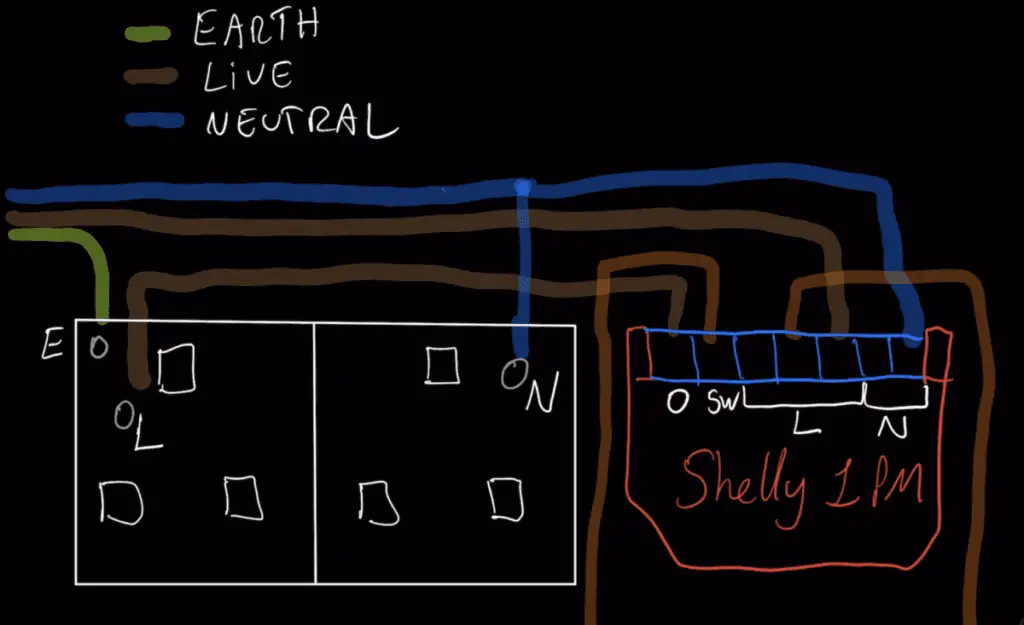
If you wanted to control the shelly 1 pm without your phone or voice, you can add an optional rocket and you will need to wire it like this:
Run a wire from live to the switch and another wire from SW to the switch.
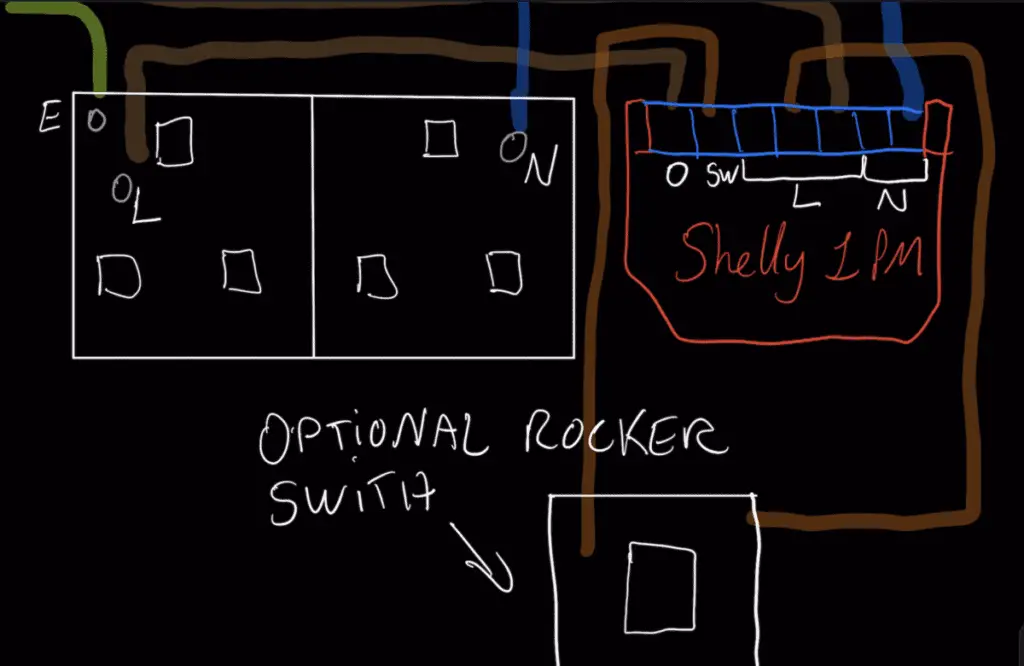
Most likely, you might need a separate back box to put the shelly in or upgrade the existing double switch.
Connect Shelly to Wi-Fi
All shelly devices need to connect to your Wi-Fi, if you are a more advanced user I’d recommend putting this on an IOT vlan, if not just add your Wi-Fi name and password.
The shelly device will broadcast an SSID that you can use to connect, or you can use bluetooth like I did to connect to your device to the network.
Once you have done that, you can give the device a name, enable/disable cloud access and now you can go to a web browser and type in the IP address of the device to change its configuration.
Connect Shelly to Home Assistant
The shelly integration with home assistant is a breeze and works really well, you should see the auto-discovery under the integrations section.
Remember to rename your device and your entity IDs
Templating Sensor in Home Assistant
I created a sensor to capture the energy status of the shelly device, if it is 0 then Off, between 0.1 and 2 –> Standby, over 2 –> Drying.
Add this to the configuration.yaml, save the file and restart hass.
template:
- sensor:
- name: Tumble Dryer
state: >
{% if states("sensor.tumble_dryer_power")|float == 0 %}
Off
{% elif states("sensor.tumble_dryer_power")|float <= 2 %}
Standby
{% else %}
Drying
{% endif %}
icon: >
{% if states("switch.tumble_dryer_switch_0") == "off" %}
mdi:tumble-dryer-alert
{% elif states("sensor.tumble_dryer_power")|float <= 2 %}
mdi:tumble-dryer-off
{% else %}
mdi:tumble-dryer
{% endif %}Announcing the clothes are dry
I’m tracking the status of the new sensor I created in the previous section, when it changes from Drying to Off then it will trigger an announcement on my google mini speaker.
I’m using the cloud service called Nabu Casa and have a subscription that allows me to use text to speech. This can be achieved without a paid service, however as it is only $5 a month and gives you many features it is worth it for me.
- id: 'tumble_dryer_finished'
alias: Tumble Dryer Cycle has finished
description: ''
trigger:
- platform: state
entity_id: sensor.tumble_dryer
from: Drying
to: 'Off'
for:
hours: 0
minutes: 1
seconds: 0
condition: []
action:
- service: tts.cloud_say
data:
entity_id: media_player.kitchen_speaker
message: The Tumble Dryer has finished!
language: en-GB
mode: single