Table of Contents
Why I use Home Assistant
By the end of this post you will find out why I use home assistant as my home automation platform of choice and why you might consider it too.
A home automation platform brings together smart devices from different vendors into one place where they can interact with each other. It allows you to control your home in an automated and seamless way.
I use home assistant as my automation platform of choice because it allows me to integrate all of my smart devices from Nest cameras to Philips Hue motion sensors to Plex TV and Sonos Speakers. It gives local control option without the need of the Internet, a vibrant and expanding community, frequent releases with new features and patch fixes, the software is free to download and you bring the hardware.
It gives you flexibility in the hardware you use, for example to control a Philips hue bulb you can use their own motion sensor or an Aqara sensor from another brand. If you integrated them in a home automation platform you can use any motion sensor from any vendor that can integrate.
Integrations in Home Assistant
Home assistant has more than 1725 integrations at the time of writing, I have 23 integrations running in my own home and my list is expanding each month.
Most of these get discovered automatically, others with minimal configuration on the UI, some are more advanced and custom built.
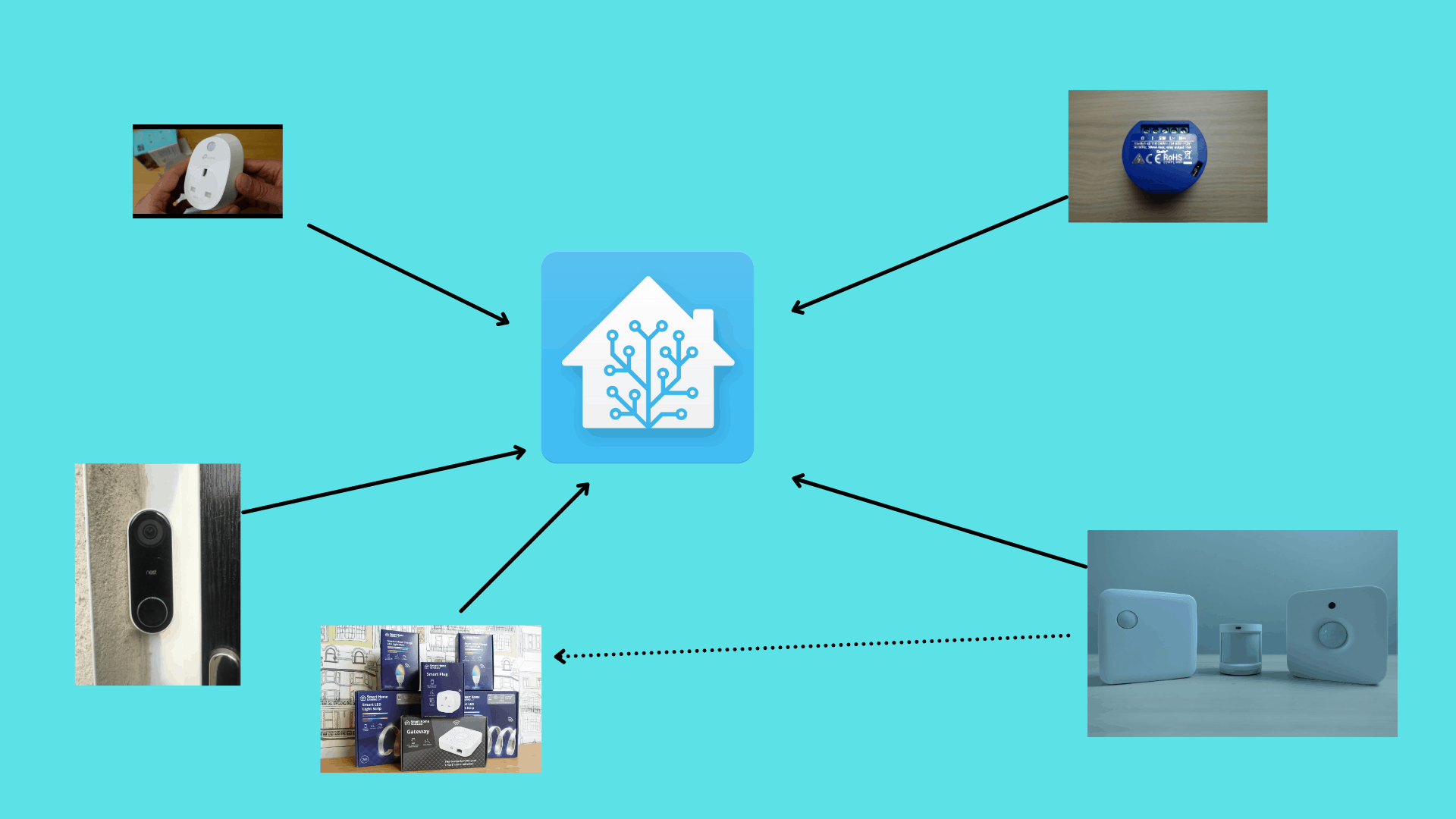 Any integration that is not officially supported could be available in the custom components area, code written by community members to bridge the gap between the official home assistant version is released. You can access these custom components normally stored in Github via the HACS store (Home Assistant Community Store)
Any integration that is not officially supported could be available in the custom components area, code written by community members to bridge the gap between the official home assistant version is released. You can access these custom components normally stored in Github via the HACS store (Home Assistant Community Store)
Customisable UI Dashboard in Home Assistant:
Lovelace is Home Assistant’s dashboard, it is highly customisable with 29 different cards available. You can preview the card before creating to know you have picked the right objects.
Just to give you a few examples you can have:
- Glance Card
- Alarm Panel
- Calendar
- Light
- Map
These cards can display the status of your devices like ON or OFF / Detected or Clear and can allow you to control your devices. You can have custom dashboard for each person in the house hold.
Bring your own hardware
You can install home assistant for free on many types of hardware like a repurposed laptop for on a micro computer like a raspberry pi. Recently home assistant introduced their hardware with home assistant blue.
This gives you flexibility and upgradability in the future.
Local control of your devices
This means that devices communicate to each other without contacting a server on the cloud, this improves security keeping communication local and improves performance reducing lag (latency from the moment a command is given for it to be actioned).
Another benefit is that your smart home can work even if it is not connected to the internet.
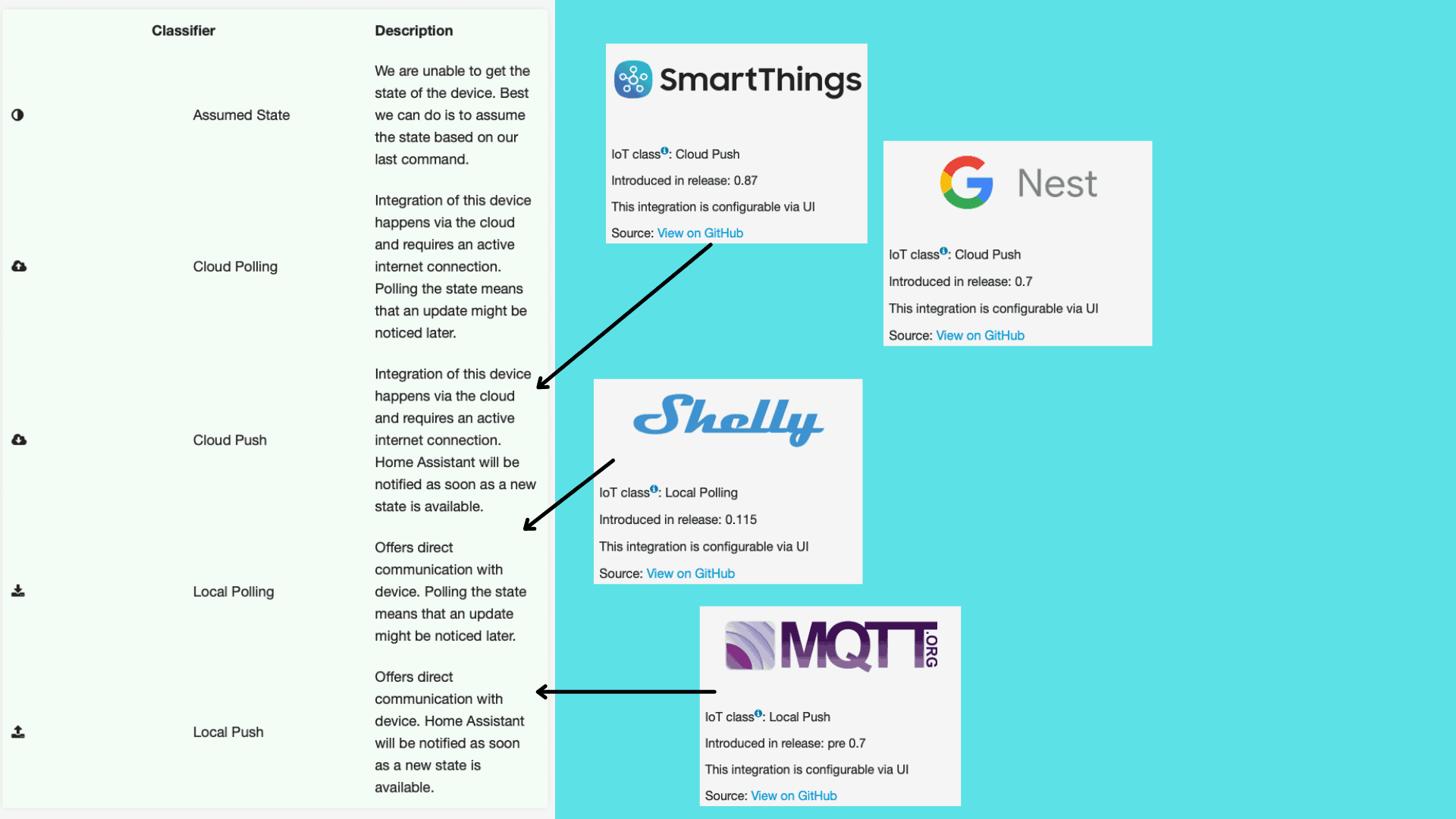
Community
Home assistant has a very active community starting from here on YouTube with a lot of tutorials and cool projects to over at Reddit( r/homeassistant ) with more than 100k users
The home assistant forum is a great resource for support too. The community is passionate and very active.
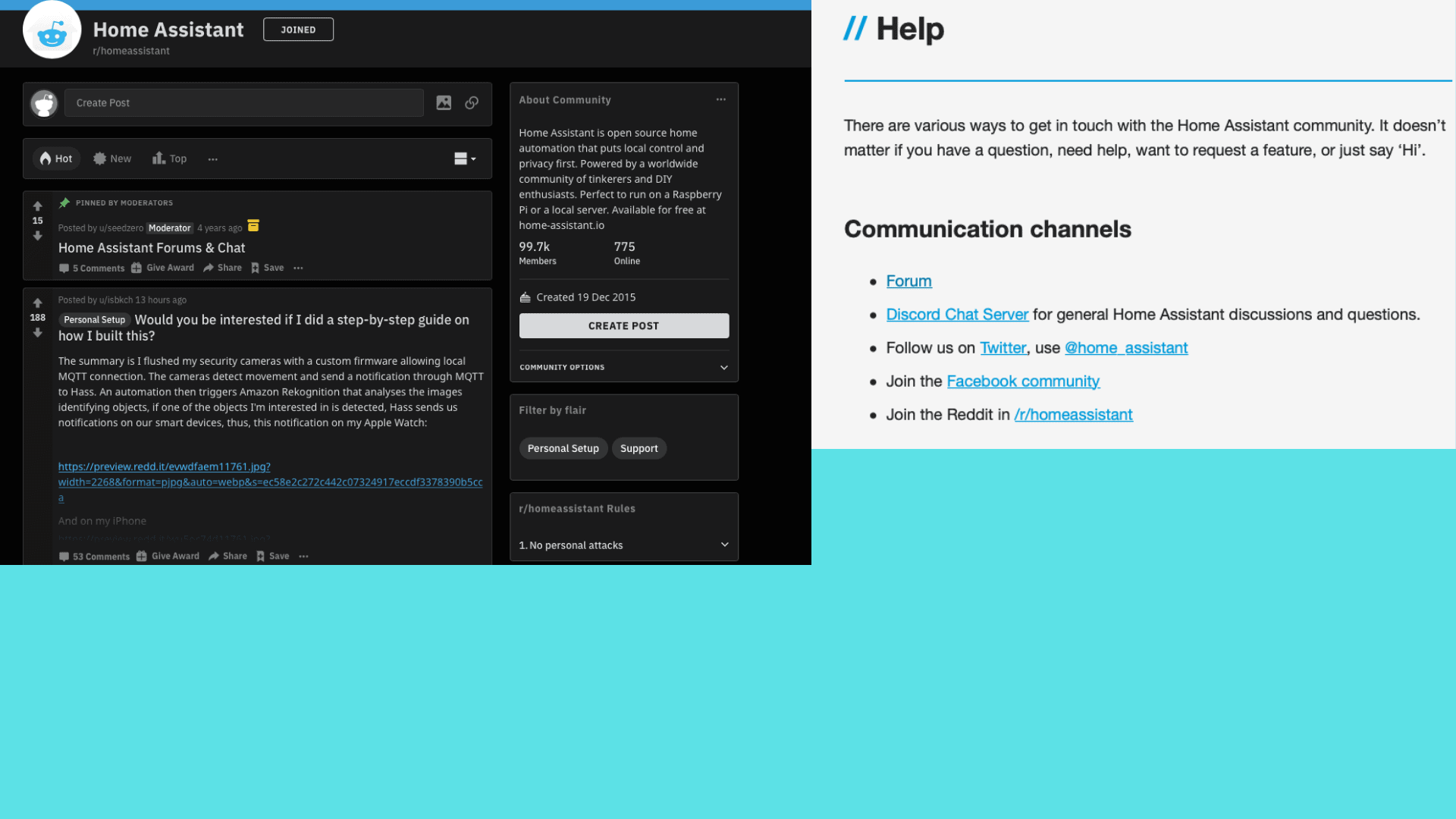
Software Releases
At the time of this video the current release is 2020.12.1
Home assistant gets better and more stable with each release, because it is an open source platform many contributors can collaborate and make improvements on the front-end and backend.
Home assistant developers commit to a three week iteration cycle with new features and bug fixes. They also have IOS and Android apps.
Source Control / Backups
Your smart home can be scripted out in .yaml files this allows you to share your automation files, reuse them and keep a copy of them outside of home assistant.
You can also backup your configuration so nothing gets lost, all of this can be automated!
Powerful Mobile App
Their mobile app features a powerful version of their web UI. You can pretty to everything you can on the desktop on the mobile which is not the case for most software.
I found the app very responsive and thanks to Nabu Casa a $5 subscription I can access my smart home outside of my home.
Conclusions
Home assistant might not be for everyone or the easiest to setup, but if you are invested into smart home gadgets then getting into it will be the best you can do for you smart life!

